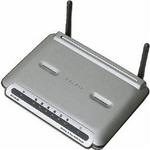
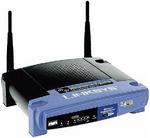 <
<
LEFT: The Belkin wireless router.
RIGHT: The Linksys wireless router.Payton H. Wilmott, Tech Writer
Today's electronic devices are built to accept wireless connection, which enables them to surf the World Wide Web and access documents and files from a network wirelessly. If you have a device that needs a wireless connection, the wise option is to purchase a wireless router.
If you are new to this, let me explain what a wireless router is. It is a device that connects to a local area network and transmits a wireless signal that connects any wireless device to the network. The advantage of doing this is to share the resources of the devices on the network, like the Internet.
Do I need a wireless router?
These routers transmit information wirelessly, so it provides more mobility for the end user. Imagine having your laptop and being able to access the Internet anywhere in your house. Yup, that's what a wireless router can do.
Depending on what type of router you buy, the strength of the signal may vary. Some wireless routers we reviewed were strong enough to provide a signal for a room, while others could provide a signal to your whole neighbourhood. So the option is really yours. If you have high-speed Internet connection and need to share it with your wireless devices (iPhone, Sony PSP, laptop, etc), obtaining a wireless router is your best choice.
How secure is a wireless router?
Most folks are afraid that once they go wireless, persons outside of their household will pick up their signal and then have access to their personal file on their network. This will only happen if you haven't put in place the proper security measures. All wireless routers have the option of setting up a user name and password to access the wireless network. So there is nothing to fear ... user name and password are here.
Recommendations
We had the privilege to review two wireless routers: the Belkin Wireless G Plus and the Linksys Wireless G. These two conduits are superb, and are definitely value for money. I give them both two thumbs up.
Conclusion
My advice: Don't wait until the need arises for a wireless router, and then go out and purchase one. No, search now so that you can find one that really suits your needs.

